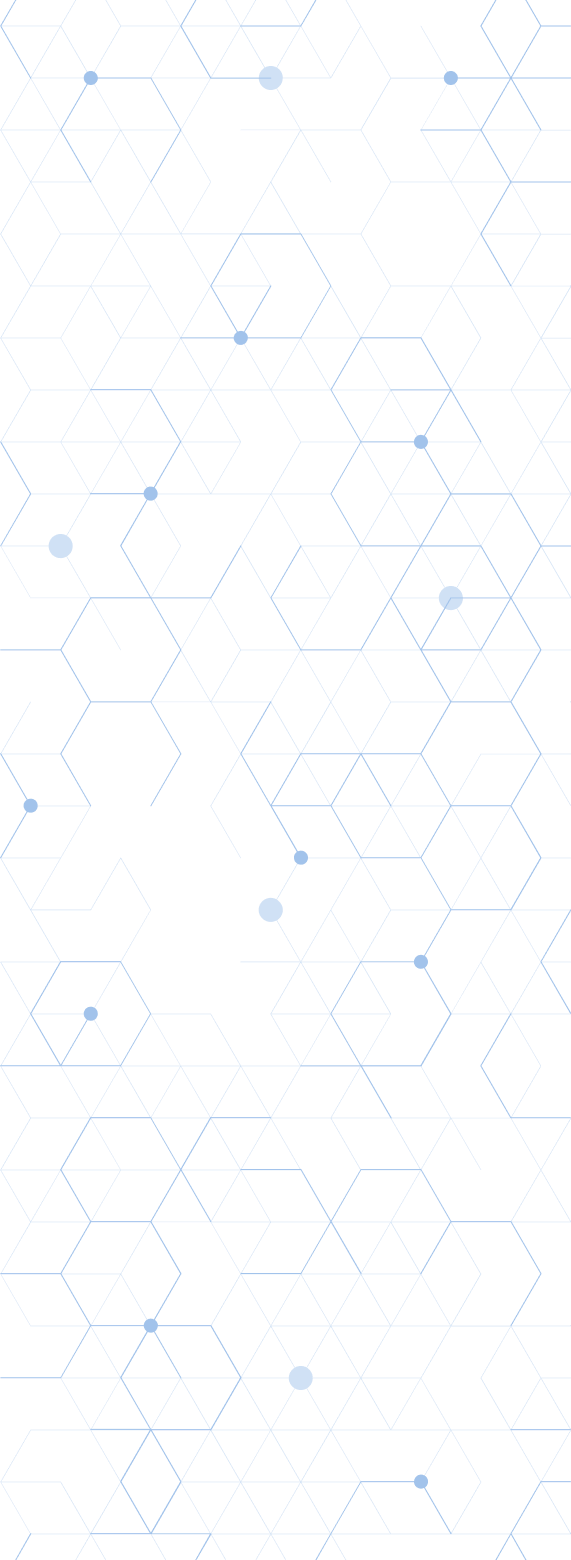How to Mint an SFT?

Login to Your Account:
- Log in to your EYECO merchant account using your credentials.
Access the Products App:
- Navigate to the Products app within your EYECO account. This is where you will create and manage your SFTs.
Create a New SFT:
- Within the Products app, locate and click on the "Create New SFT" button to initiate the minting process.
Configure SFT Details:
- Follow the prompts to configure the specific details of your SFT offering:
- Release Schedule: Determine when your SFT will go live on the EYECO platform.
- ROI (Return on Investment): Specify the expected return on investment for investors who purchase your SFT.
- Maturity Period: Define the period during which you will start paying back investors for the given SFT.
- Sale Price: Set the initial sale price of the SFT.
- Payout Price: Indicate the price at which investors will receive payouts based on future transactions and sales.
- Follow the prompts to configure the specific details of your SFT offering:
Review and Confirm:
- Carefully review all the details you've provided to ensure accuracy and transparency in your SFT offering.
Mint the SFT:
- Once you are satisfied with the configuration, proceed to mint the SFT by confirming your choices. This action creates the SFT on the EYECO platform, making it available for investors to discover and purchase.
Engage with Investors:
- Be prepared to interact with potential investors who show interest in your SFT. Address their inquiries, provide additional information, and negotiate terms if necessary.